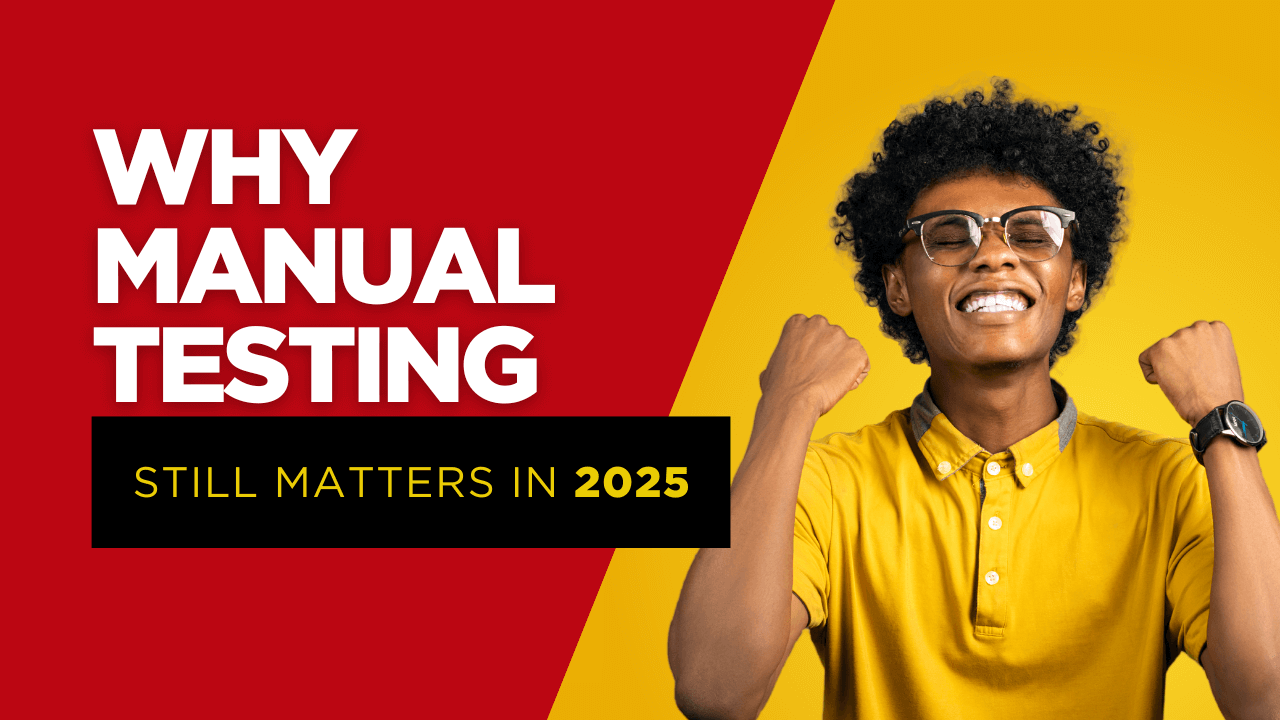Latest Updates
Understanding Manual Testing: A Comprehensive Guide in 2025
Understanding Manual Testing: A Comprehensive Guide in 2025: By Vishal Pawar
In the fast-paced world of software development, testing plays a pivotal role in ensuring the quality, reliability, and performance of applications. Among the various approaches to testing, manual testing remains one of the most fundamental and widely used techniques. Despite the advent of automated testing tools and frameworks, manual testing continues to hold its relevance due to its simplicity, flexibility, and the human insight it brings into the software evaluation process.
This article explores manual testing in depth—its definition, importance, types, process, advantages, limitations, tools used, and best practices.
What is Manual Testing?
Manual testing is a type of software testing where test cases are executed manually by a tester without the use of automation tools. The primary objective is to identify bugs, issues, or unexpected behavior in the software application. Testers simulate end-user behaviors to verify that the software functions as intended.
Unlike automated testing, where scripts and tools handle the execution, manual testing requires human effort, observation, and intuition to evaluate an application’s usability, functionality, and overall user experience.
Why is Manual Testing Important?
Even with the rise of automation, manual testing remains essential for several reasons:
User Experience Testing: Manual testing allows testers to assess the look, feel, and usability of an application from a real user’s perspective.
Exploratory Testing: In scenarios where there is little documentation or the product is still evolving, manual testing allows testers to explore the application creatively and find bugs that automated tests may overlook.
Short-term Projects: For projects with short lifespans, setting up automation might not be cost-effective. Manual testing becomes the more practical option.
Dynamic Testing Conditions: Some test cases, especially those involving frequent UI changes or complex user interactions, are more efficiently tested manually.
Manual testing is a broad domain and encompasses various testing methodologies:
1. Black Box Testing
Testers evaluate the software without any knowledge of the internal code structure. Focus is on input and output behavior.
2. White Box Testing
Though often associated with developers, testers who understand code may perform this to verify the logic of internal structures.
3. Unit Testing
Testing individual components or modules. This is typically done by developers manually before integration.
4. Integration Testing
Ensures that combined units work together as expected. This often includes testing interfaces and data flow between modules.
5. System Testing
A complete end-to-end test of the entire application to ensure it meets specified requirements.
6. Acceptance Testing
Performed by end-users or clients to validate the system before production deployment.
7. Exploratory Testing
Testers actively explore the application to identify defects without predefined test cases.
8. Ad-hoc Testing
Unstructured testing aimed at breaking the system without following any formal process.
9. Usability Testing
Focuses on the application’s user-friendliness and how intuitive the interface is.
Manual Testing Process
The manual testing lifecycle generally follows these stages:
1. Requirement Analysis
Testers analyze the software requirements to understand what needs to be tested. This forms the basis for planning and writing test cases.
2. Test Planning
A test plan is created to define the scope, objectives, resources, schedule, and deliverables of the testing process.
3. Test Case Design
Test cases are written based on the requirements. Each test case includes input data, execution steps, expected results, and postconditions.
4. Environment Setup
A suitable test environment is prepared, including hardware, software, and network configurations that match the real-world usage.
5. Test Execution
Testers manually execute the test cases and compare actual results with expected outcomes.
6. Defect Logging
Any discrepancies or bugs are logged in a defect tracking tool with details like severity, steps to reproduce, and screenshots.
7. Retesting and Regression Testing
After fixes, testers retest the application and perform regression testing to ensure new changes haven’t broken existing functionality.
8. Test Closure
Test results are documented, lessons learned are recorded, and the test cycle is formally closed.
Key Skills for Manual Testers
To be effective in manual testing, testers should possess the following skills:
Attention to Detail: Spotting small but critical issues requires sharp observation.
Analytical Thinking: Understanding complex business logic and breaking it down into testable scenarios.
Communication Skills: Writing clear bug reports and interacting with development teams.
Domain Knowledge: Familiarity with the domain helps in writing relevant test cases.
Patience and Persistence: Manual testing can be repetitive, requiring a high level of concentration.
Advantages of Manual Testing
Cost-Effective for Small Projects: No need to invest in automation tools.
Human Insight: Testers can identify UI/UX issues and logical errors better than automated tools.
Flexibility: Easy to modify test cases and adjust to changes.
Exploratory Testing: Ideal for discovering unexpected bugs and usability issues.
Real User Simulation: Manual testers can mimic user behavior more accurately.
Limitations of Manual Testing
Despite its advantages, manual testing has some limitations:
Time-Consuming: Manual execution of test cases takes more time.
Not Scalable: Difficult to run a large number of test cases quickly.
Error-Prone: Human mistakes can occur during testing or documentation.
Lack of Reusability: Manual test cases must be re-executed from scratch every time.
Limited Coverage: Testing multiple combinations (e.g., cross-browser or device tests) is hard without automation.
Manual Testing Tools
Although manual testing doesn’t rely on automation, there are tools to aid the process:
Test Management Tools:
TestRail
Zephyr
qTest
PractiTest
Bug Tracking Tools:
JIRA
Bugzilla
Mantis
Redmine
Collaboration Tools:
Confluence
Slack
Trello
These tools help testers document test cases, report defects, and collaborate with the development team.
Manual Testing vs. Automated Testing
| Feature | Manual Testing | Automated Testing |
|---|---|---|
| Execution | Performed by humans | Performed by scripts/tools |
| Time | Slower | Faster |
| Cost | Lower for small projects | Higher initial investment |
| Accuracy | Prone to human error | Highly accurate |
| Reusability | Limited | Reusable scripts |
| Maintenance | Easier | Requires frequent updates |
| Ideal For | UI/UX, exploratory, ad-hoc testing | Regression, load, performance testing |
Manual and automated testing are not mutually exclusive. A hybrid approach often yields the best results.
Best Practices for Manual Testing
Understand the Requirements Clearly: Misinterpreting requirements leads to ineffective testing.
Write Clear and Concise Test Cases: Well-written test cases make execution and reporting easier.
Maintain Test Documentation: Track all test cases, results, and bugs methodically.
Use Checklists: Helps ensure nothing is overlooked during testing.
Communicate Effectively: Report bugs with clarity, including steps to reproduce and severity.
Stay Updated: Learn about new tools and techniques in the testing world.
Perform Regression Testing: Ensure new updates haven’t introduced new bugs.
Use Real Devices When Possible: Emulators may not always reflect real-world performance
Conclusion
Manual testing remains a cornerstone of the software development lifecycle. It plays a crucial role in ensuring software quality, especially in areas where automation falls short—like usability, interface consistency, and exploratory testing. While automation enhances speed and repeatability, manual testing offers the human touch that’s essential for understanding user perspectives and finding subtle bugs.
In an ideal QA strategy, manual testing and automated testing work hand-in-hand. By combining the strengths of both, organizations can deliver robust, user-friendly, and high-quality software products.
As technology evolves, so too will the role of manual testing—but its core principles of observation, intuition, and human judgment will always be indispensable.